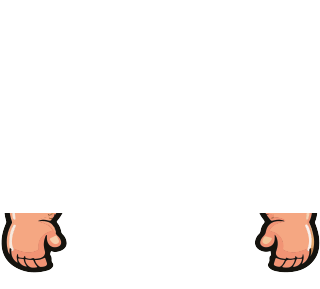AllTrac is our management platform for our BikeTrac product. This is where you can manage your account and devices. You may see ALLTRAC.CO.UK on your card statement. This is a subscription payment from us.
Frequently Asked Questions
Find the answers to our most commonly asked questions
Yes, your BikeTrac unit is registered to you personally, so it can be transferred between machines. Please log-in to your portal and select 'disable SOC' before removal and then arrange unit swap. Once installed on your new machine, log-in and update your bike details before reenabling 'SOC'. If you experience any issues or need advice please email - hello@biketrac.co.uk
Bike Trac has its own internal battery, so it only draws power from your bike's battery when it needs it. However, BikeTrac also notifies you if your battery voltage drops, so you should never be left with a flat battery.
No, everything is included in the subscription, so there's no extra charge. Unlike some other tracking products you'll never be left without credit, so as long as your subscription is valid your bike is always protected.
Yes, BikeTrac returns location data even when your machine is turned off and parked up. Want reassurance it's where you left it still? No problems, just log-in to your account and check.
While BikeTrac is relatively easy to install, we strongly advise that it is installed by one of our authorised dealers. For insurance purposes a qualified installer should be used to make sure that your unit is correctly fitted in a covert location
Your unit will notify you via text message and email of the movement, while at the same time our Secure Operating Centre (SOC) will make contact with you immediately via phone call to confirm that the bike is missing. If theft is confirmed, our team will liaise with the local police to pinpoint its exact location and direct police officers / the recovery team to the location.
If you see this, please do not be alarmed, we do not share any of your data M2M is partner of BikeTrac. You will only need to accept this once.
This may be caused by “Pop up Blockers” being turned ON after last update, to check and turn OFF please follow these steps; 1. Go to phone Settings 2. Scroll down to “Safari” 3. Select and Scroll down to “Pop up blockers” 4. Please make sure it’s turned “OFF”
Click the green bar and “Swipe” down to refresh the APP OR refresh your screen.
Not found the information you are looking for yet?
Take a look at the most popular topics below. Simply click on the information you want to see and it will be displayed in a new window.